College Student Evaluations of Teaching (SET)
In this Section
Quick Access Links
Blue Course Evaluation System Departmental Directory for SET Roles Information Sheet for Instructors and TAs
General Information
The electronic end of course Student Evaluation of Teaching (SET) process is managed for the College of Arts & Sciences by the Office of Undergraduate Curricula.
The College administers end of course SET processes through the Blue Course Evaluation System. All College departments participate in the online system. Most professional schools utilize the same system but manage their own processes (see contact list below).
Information Sheet for Instructors and TAs
The below information is intended as orientation information for faculty and TAs who will be evaluated. We encourage all departments to share this document with all instructors every term and to include it in information for new TAs and faculty.
SET Information for Instructors (updated 2023-05-31)
Important Dates
Standard evaluation schedule dates for participating courses in the College of Arts & Sciences are listed below. Laboratory courses offered under BIOL and CHEM and College Thriving (IDST 101) sections will have fill out and question personalization dates one week prior to the standard schedule in fall and spring terms. Study Abroad courses may be adjusted from the standard schedule to align with program dates and ensure students and instructors will have reliable internet access when their tasks are active.
Student Fill Out
Instructor Question Personalization
Department SET Coordinators Selection
Frequently Asked Questions
Blue Course Evaluation System (used by all College departments beginning Spring 2017)
Students will receive an email invitation with a direct link to their list of open evaluations on the day evaluations open, as well as periodic reminders until they have completed all evaluations.
End of course evaluations can be accessed via ConnectCarolina.
The Blue Course Evaluation System link can be found under Student HomePage Links in ConnectCarolina.

End of course evaluations can be accessed via Sakai (if you login with your onyen).
Students will see a “Course Evals” option on the left-hand menu in Sakai. Clicking on that option will show their course evaluations within the Sakai environment.
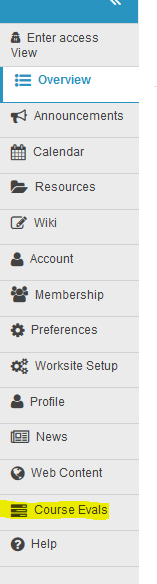
Students can also access the Blue Course Evaluation System directly using their onyen and password to log in.
If you are having trouble accessing any course evaluations for a College course, please contact the College support team at cas_evaluations@unc.edu. If you are having trouble accessing an evaluation for a course in a professional school please contact the University support team at blueevalhelp@unc.edu.
Be aware that if you hold multiple roles in the system (ie you are an instructor and a student or you are an instructor and a department administrator) you will be asked to select a user role when you log in. User groups include Student, Instructor, and CAS_Dept_Users (College Department Users). Select the user group that matches the tasks or information you need to access when you login.
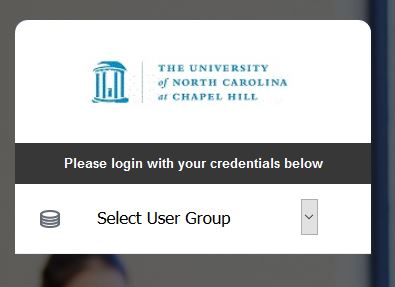
Everyone:
All campus users can also access the Blue Course Evaluation System directly using your onyen and password to log in.
Students:
Evaluations can be accessed via ConnectCarolina by students.
The Blue Course Evaluation System link can be found under Student HomePage Links in ConnectCarolina.

Evaluations can be accessed via Sakai by students (if they login with their onyen).
Students will see a “Course Evals” option on the left-hand menu in Sakai. Clicking on that option will show their course evaluations within the Sakai environment.
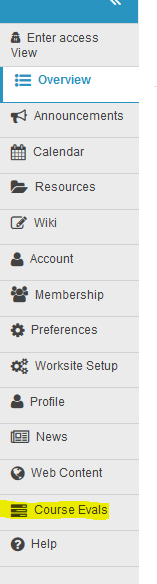
Instructors and Department Users:
Evaluation reports, question personalization, and response rates (listed as subject view management) can be accessed via ConnectCarolina by staff, faculty, and TAs listed as instructors.
The Blue Course Evaluation System link can be found under the Student Administration menu on the left on the Faculty Portal. This will take you to your Blue Dashboard which will display any open tasks (question personalization, response rate viewing) and any available reports (present and past).
The primary purpose of end of course evaluations is to help instructors improve their courses and their teaching. End of course evaluations are also used as part of instructor evaluations. Instructors and administrators take these evaluations seriously, so we encourage all students to take the time to complete their evaluations in a thoughtful and honest manor.
The Explorance Blue Course Evaluation System has built in security features that protect student anonymity. On reports released to instructors and department administrators your responses will not be connected to your identity and neither will your free-response comments be connected to your other responses, however, your free-response answers will be shared in full on end of course evaluation reports. Please be aware that responses to end of course evaluations are governed by the University Honor Code.
End of course evaluation reports are delivered to instructors approximately 1-2 weeks after the last final grades are due for the semester. They receive a report containing the breakdown of quantitative response data as well as free-response answers. These reports are also shared with department administrators including Department Chairs, Department Lab Managers, and other Chair designated department administrators for the purpose of evaluating instructor’s teaching and in this capacity are considered protected HR documents. Reports for courses with fewer than four enrolled students are released to the Department Chair for review. The Chair then has discretion to release the reports to the instructor and other administrators.
The College is now using the Blue Course Evaluation System to evaluate courses.
Each semester instructors will receive 1-3 emails with a direct link to access their courses’ response rates.
Instructors can also log into Blue at any time via any of the access options listed above. This will take you to the Blue Dashboard which will show Task List and have an option for checking response rates. Response rate tasks will be labeled as subject view management or view and manage questionnaire settings in the task list. The Response Rate option on the left menu is not currently in use.
What questions will be asked of students on evaluations varies by department or curriculum. To check what questions are being asked on your evaluation, please reference the guide below.
Please be aware that cross-listed courses will use the instrument assigned to the owning (sponsoring) section of the cross-list, which is determined based on the offering number in ConnectCarolina. If you have any questions about what instrument will be assigned to your course, you can contact cas_evaluations@unc.edu.
Guide:
All College courses being evaluated will receive the standard College Instrument.
The following Departments and Programs will also receive the below additional questions.
- Art History Additional Questions (Fall 2021)
- Studio Arts Additional Questions (Fall 2021)
- Art TA Led Additional Questions (Fall 2021)
- Asian and Middle Eastern Studies-Content Additional Questions (Fall 2021)
- Asian and Middle Eastern Studies-Language Additional Questions (Fall 2021)
- Asian and Middle Eastern Studies-Recitation Additional Questions (Fall 2021)
- Biology TA Additional Questions (Fall 2021)
- Chemistry Lab Additional Questions (Fall 2021)
- ECON 101 Recitations Additional Questions (Fall 2021)
- English and Comparative Literature-General Additional Questions (Fall 2021)
- English and Comparative Literature-Writing Additional Questions (Fall 2022)
- History-Graduate Additional Questions (Fall 2021)
- History-Lecture Additional Questions (Fall 2021)
- History-Recitation Additional Questions (Fall 2021)
- Mathematics Additional Questions (Fall 2021)
- Music-Course Additional Questions (Fall 2021)
- Music-Graduate Additional Questions (Fall 2021)
- Music-Performance Additional Questions (Fall 2021)
- Philosophy Additional Questions (Fall 2021)
- Political Science-Graduate Additional Questions (Fall 2021)
- Political Science-TA Additional Questions (Fall 2021)
- Political Science-Undergraduate Additional Questions (Fall 2021)
- Psychology & Neuroscience-Graduate Additional Questions (Fall 2021)
- Psychology & Neuroscience-Undergraduate Additional Questions (Fall 2021)
- Peace, War, and Defense Additional Questions (Fall 2021)
- Romance Studies-A Additional Questions (Fall 2021)
- Romance Studies-X Additional Questions (Fall 2021)
Courses that carry IDEAs in Action general education requirements will also receive questions directly related to the Student Learning Outcomes for the general education requirements it carries. These questions are asked for the purpose of assessing the general education curriculum (not individual courses and instructors) and will be reported separately to instructors, departments, general education program directors, and others involved in the assessment of the general education curriculum. You can view the full question set here.
The above displays only the currently asked questions. If you would like to see the question list from a prior term, please email cas_evaluations@unc.edu.
The Blue Course Evaluation System includes a feature which allows instructors to add personalized questions to their evaluations. All instructors listed for evaluation will have this opportunity. Instructors will receive an email from the system approximately seven days prior to the evaluation opening date with an access link and instructions.
Step-by-step instructions for how to add questions to your evaluations are available. For all users, we would like to stress that your questions will not be displayed to students unless you have submitted them. The save button will save your work but does not submit your questions.
If you have questions about how to use this feature, please contact the College Course Evaluation Team at cas_evaluations@unc.edu.
We have posted the instruments currently being used by College and its departments for those who wish to review the current questions before selecting their additional questions. Reference the “SET Survey Questions” tab at the top of this page. You will also see a preview the questions from within the question personalization task, which will display all questions currently being asked on your course in addition to the options for questions you can add.
Responses to these added questions will not be included on Student Evaluations of Teaching reports for courses. They will be sent to each instructor in a separate report that only that instructor will have access to.
Reporting Access Tips (10/2022)
Special Note about Spring 2020 Reports
Spring 2020 course reports were only released to the instructor per College policy decision. The Office of Undergraduate Curricula is only authorized to release reports from Spring 2020 with the instructor’s express approval. Instructors can share their reports however they see fit but are not required to do so.
General Report Access Information
SET reports will only be released to authorized persons. Instructors may request copies of their own reports if they cannot access them directly in the Blue Course Evaluation system. Authorized department faculty and staff may request reports from their department.
The Blue Course Evaluation system was used to evaluate all College courses beginning in Spring 2017. It was also used for four pilot departments in Fall 2016 (Art, Economics, Mathematics, and German and Slavic Languages and Literatures). All evaluations in the Blue Course Evaluation System will remain available to instructors and department administrators for both web viewing and PDF download. Past years’ evaluations will display under the “Archive” reporting section. Report viewing defaults to “Current” which displays the most recent three cycles (fall, spring, summer).
In the Blue Evaluation System, you may see reports marked as “Threshold Not Met” which means this report is not available. This can mean one of two things: your course had a total enrollment (invited count) of 1-3 students, and/or your course received zero responses on the evaluation. In the case of the low enrollment courses, the reports are released to the department chair for review before they are released to others. Department Chairs have the authority to release the report as needed once they have reviewed it. If you are the instructor of such a course, please contact your department chair about obtaining a copy of the report.
If you are an instructor and do not have access to one of your course evaluation reports, please contact cas_evaluations@unc.edu with the course subject, number, section, and semester for assistance.
Evaluations for the College were managed through Class Climate from Fall 2014 until Fall 2016. If you need a copy of your course evaluation report for any course taught between Fall 2014 and Fall 2016, please email cas_evaluations@unc.edu with the instructor’s first and last name, the course subject, number, and section, and what semester it was taught. A PDF copy of the evaluation report will then be emailed to you.
For course evaluation reports from prior to Fall 2014, report archives are maintained by the department. Please contact your department regarding who maintains this archive.
Digital Measures, the system used prior to Class Climate, was implemented for departments starting in 2009 (implementation dates vary) and ran through Summer 2014. The Digital Measures site was taken down in early spring 2015, and unfortunately, course evaluation coordinators no longer have access to the dashboard to pull reports for course evaluations prior to fall 2014. The Office of Institutional Research and Assessment (OIRA) preserved the raw data and has shared this with the college. Please email cas_evaluations@unc.edu with the instructor’s first and last name, the course subject, number, and section, and what semester it was taught. This data can only be shared as an excel file at this time.
Prior to Digital Measures implementation course evaluations were processed through paper forms and managed by individual departments.
Selections are be made through the Blue Course Evaluation System.
See Important Dates for specific opening and closing dates.
Please be sure to verify that you have access to all the courses that your department administers. If you need access to a course not currently available to you, please use the above address to let us know so we can update your access. Also, please ensure that all selected courses have complete and correct instructor information, especially email addresses. Courses without an instructor cannot be evaluated.
The course information in the new system pulls in the following ConnectCarolina instructor roles associated with each course: primary instructor, secondary instructor, and TA. Please be sure that you have removed any instructor you do not wish to have evaluated and added any instructors not currently listed. All instructor specific questions on the evaluation will automatically be asked once per instructor listed on the course.
Below are some guidelines for selection.
- If you are the non-sponsoring unit of a cross-list, you will not see your sections of the cross-listed course in the selection application. It is the responsibility of the sponsoring unit to select the course for evaluation. Once the sponsoring unit selects the course, all sections of the cross-list will be evaluated.
- Courses with enrollment under 4 students (Independent study courses, research courses, and internships, i.e. courses numbered *93, *95, and *96, Graduate theses and dissertations) should be selected with caution. Please be aware that reports for courses with fewer than 4 students will be released to the department chair initially, and they can release these reports to the instructor at their discretion. We ask you to keep in mind the need for student anonymity when releasing these reports.
- If you have combined sections (for example an honors section attached to a standard section, or multiple levels of a course sequence meeting in one room) some sections may fall under the above low enrollment policy. If these sections have been combined by the registrar’s office and have a combined section ID, the report will automatically be combined in the Blue Course Evaluation System. If the combined enrollment is four or more students, then the report will be released to the instructor. If you have questions about any combined sections, please email Heather Thompson as soon as possible during the selection window to ensure the course will be evaluated correctly.
- First Year Seminar courses (those numbered 050 to 089) will automatically be selected for evaluation each semester regardless of what selection you make. These courses will be visible to you during selection, but even if you select “Do Not Evaluate” they will still receive an evaluation using the customized FYS instrument. We encourage you not to adjust information on these courses.
This is an example of the semester’s schedule based on a typical Fall/Spring semester timeline.
- Census Date – Week 3
- Course Selections open – Between weeks 3-6, always after Census Date
- Course Selections close – 1-2 weeks after course selections opened
- Instructor access to add personalized questions – 1 week prior to evaluation opening (per-course if evaluation dates differ)
- Evaluations open – Last 14 scheduled class days (Last 21 scheduled class days for select lab sections)
- Evaluation reports released – 1-2 weeks after last scheduled exam
Please contact the Course Evaluation Coordinator, Heather Thompson, at cas_evaluations@unc.edu for further details on the customization process, required and recommended questions, and any other questions.
Current deadlines for questionnaire customization are September 1 for implementation in a fall semester and February 1 for implementation in a spring semester.
Contacts
If you have additional questions, contact the College’s Student Evaluations of Teaching .
Professional School Contacts
- Kenan-Flagler Business School
- School of Dentistry
- School of Education
- School of Information and Library Science
- School of Media and Journalism
- School of Medicine – Department of Allied Health Sciences
- School of Nursing
- Eshelman School of Pharmacy
- Gillings School of Global Public Health
- School of Social Work