Information for Transfer Credit Re-Evaluation (TCRE) Departmental Reviewers
Thank you for taking on this important role of reviewing transfer credit re-evaluation (TCRE) requests. Providing accurate and timely credit decisions enable students to work towards their academic goals at Carolina and register for appropriate courses.
Departmental Contacts Directory
The Departmental Contacts directory provides a list of faculty members who review transfer credit re-evaluation requests. In some cases, departments divide the work by subject area (e.g., Spanish, French) and/or course level (e.g., MATH courses numbered below 300).
Process Overview
- Undergraduate students submit an eForm request in their ConnectCarolina Student Center to have a transfer course re-evaluated for credit.
- The request is routed to the Office of Undergraduate Curricula (OUC) for initial review. If the eForm is incomplete, it will be routed back to the student for additional information.
- OUC will route completed eForms to the appropriate Departmental Reviewer, if needed, to record and approve a credit decision.
- Based on that credit decision, the eForm is routed to the Office of Undergraduate Admissions (for transfer credit updates) or to the Registrar’s Office (for Tar Heel Tracker updates).
- Students are notified when the eForm completes the workflow process.
Instructions for Students
Instructions for students who would like to have a transfer course re-evaluated can be found on the Undergraduate Admissions website.
Instructions for Reviewers
- Access eForm Request in ConnectCarolina: Navigator Button (compass symbol) >> Menu >> Student Admin Menu >> Other Academic Requests >> Credit Home page in ConnectCarolina. You may also access requests through an email link.
- Select the Evaluate a Transfer Credit eForm link
- Search by eForm ID, PID, Name, or other criteria (info available in automated email message)
- Review Page 1 of eForm
- Student Academic Summary
- Student’s Credit Request Information
- Course syllabus and any additional documents
- Review the Comments for Students area (if any)
- Evaluate Request (Page 2 of eForm)
- Review Comments for Evaluators (if any)
- Provide your evaluation
- No course credit change
- UNC equivalent course (provide subject code and catalog number)
- Departmental elective credit (no equivalent)
- Counts as elective hours towards degree (provide subject code)
- Counts toward major/minor (provide THT codes)
- Counts towards Supplemental Gen Ed (for Sup Gen Ed requests only)
- Indicate if the decision above is applicable to all students (yes or no).
- Include a student comment if you have selected “No course credit change” or awarded a different credit than they requested.
- Select Approve to route eForm to next step
- Confirm your Approval Action
Training & Resources for Reviewers
Training is provided by the Course Evaluation Coordinator, Heather Thompson, when new users receive access to review eForms in ConnectCarolina. If at any point you have questions, need support, or would like a refresher training, please reach out to Heather by email.
Approver QuickStart Transfer Credit 2017-05