First-Year Launch
In this Section
Quick Access Links
Semester Course Offerings Memo to Fall 2023 Instructors Apply for Funding
A First-Year Launch (FY Launch) is a special version of an introductory level course that fulfills a requirement in a major. FY Launch share the same course number, content, and learning outcomes as the standard version of the course, but they also incorporate more student-centered active learning strategies, cap enrollment at 35 seats, and have four additional learning outcomes. FY Launch are a First-Year Foundations requirement in the IDEAs in Action Curriculum. All incoming first-year students must complete either a FY Launch or First-Year Seminar (FY Seminar) in the first year of their undergraduate career.
Department Minimums
Some academic units in the College of Arts and Sciences have a minimum number of faculty that must teach FY Launches each academic year. This is set through an agreement between the College of Arts and Sciences and each department. Every fall, the Senior Associate Deans in the College review the FY Launch Minimums and follow up with each department to confirm Minimums for the next academic year.
Criteria and Requirements
Requirements
- Introductory-level courses structured for first-year students. Only first-year students (and transfer students who completed fewer than 24 hours of post-high school college coursework at another institution before their first semester at UNC) may enroll in FY Launch.
- Taught by full-time faculty members.
- Must fulfill a requirement in a major (e.g., gateway, core requirement, or elective requirement).
- Must meet four learning outcomes.
- Incorporate student-centered active learning strategies and include some or all of the following: small group projects, more intensive interaction between the instructor and the students, feedback from the instructors on students’ work inside and outside the classroom, and low stakes formative assessments (e.g., weekly quizzes, journaling, homework assignments, reading summary, in-class problem solving).
- Scheduled with an enrollment cap of 35 in a standard time slot meeting at least twice a week (i.e., Tue/Thu). Instructors seeking an exception to this policy should send a request and explanation to the Associate Dean (fys_dean@unc.edu). Approvals will not roll over to successive terms.
Workload
FY Launch content is expected to focus on the foundations of a discipline; the format is designed to allow students to work together with their instructor and their classmates to attain a shared intellectual adventure. FY Launch goals include not only imparting knowledge, but also helping students to refine their ability to speak clearly and to write persuasively. FY Launches offer an opportunity to participate in a genuine intellectual, scientific, or creative experience in the context of a small group of highly motivated peers. Students in an FY Launch are new to college, have not taken any prerequisites, and are unlikely to have the reading, writing, and research skills that we expect from our more advanced students. Thus, it is important for instructors to consider how or if they should incorporate scholar-oriented journal articles into their reading assignments. It is also important for instructors to consider the amount of required readings to ensure the workload is appropriate for students who have just finished high school.
Final Assessment
All undergraduate courses, including FY Launch, must include a final assessment and utilize the final exam period for instructional hours.
Propose a New FY Launch
Departments with FY Launch Minimums may submit requests to add the FY Launch designation to any introductory course that fulfills a requirement in their major (e.g., gateway, core requirement, or elective requirement) through the Curriculum Inventory Manager (CIM Courses). Approval by the First-Year Curriculum Program through CIM is required before scheduling and offering the class. You only need approval through CIM once. Upon approval, a department may schedule class sections of the course as standard offerings and/or FY Launch offerings.
Proposals for future spring terms must be submitted by April 1. Proposals for future fall terms must be submitted by October 1. We do not offer new FY Launch in summer terms.
For Faculty
- Discuss the idea for the new FY Launch with your Departmental Chair or Director of Undergraduate Studies.
- Log into CIM Courses or through your ConnectCarolina Faculty Portal (navigate to “Student Administration” and then “My Schedule.” Click on the link “CIM Propose or Revise a Course”)
- Search for the introductory level course to which you would like to add the FY Launch designation and select “Edit Course.”
- Scroll down to “Curriculum Requirements” and check “IDEAs in Action Gen Ed Curriculum” box.
- Select “First-Year Launch” checkbox, check all learning outcome boxes and use the “Justification Statement” section to describe how the course will meet the four FY Launch learning objectives.
- Attach an FY Launch syllabus that addresses the learning outcomes. Make sure there is clear alignment between the learning outcomes and the course assignments/activities/readings.
- Click on the “Start Workflow” button at the bottom of the CIM form.
For Staff
- Log into CIM Courses.
- Complete steps 3-7 above.
Review
The First-Year Curriculum Program will review new proposals and provide feedback and approvals to instructors through the CIM workflow. The Program will add the approved General Education attributes in Connect Carolina, advertise the FY Launch in the online FY Seminar/FY Launch Brochure on the IDEAs in Action website (see “Brochure” section below), and add class notes in ConnectCarolina.
Check for Approval
Departments can check in CIM to see the status of their course proposal. In addition, each year on June 1, the UNC Catalog is published with a list of courses that are approved to be offered as FY Launch sections.
Scheduling
Instructions for Scheduling FY Launch
Once the FY Launch designation is approved in CIM, the department can schedule a standard section or a FY Launch section of the course. FY Launch are scheduled in ConnectCarolina during the Course Scheduling Maintenance period set by the Registrar’s Office.
- FY Launch Number
- scheduled with the same catalog number as the standard offering, except
- section number = 01F, 02F, 03F, etc.
- associated class number = 100 for first offering, 200 for second offering, and so on (e.g., APPL 110-01F; associated class number = 100, APPL 110-02F; associated class number = 200).
- Associated Lab or Recitation
- use the same associated class number for these as the lecture section (e.g., CHEM 101-01F; associated class # = 100, CHEM 101-601; associated class # = 100).
- If students in all of your lectures under this course number – including FY launch sections – can enroll in all of the recitations or labs, all REC/LAB sections should have 9999 as the associated class number (FY Launch lecture section/s should still have 100, 200, etc. for the associated class number).
- If certain lectures should be linked to only certain recitations/labs, please do not use the 9999 associated class number for any of your recitations/labs. If you have questions about this process, please follow up with Ben Haven.
- Meeting Pattern
- Schedule using a standard time slot. Exceptions must be approved by the Associate Dean (fys_dean@unc.edu).
- Enrollment Cap
- 35 students. Exceptions must be approved by the Associate Dean (fys_dean@unc.edu).
- No Waitlist or Instructor/Department Consent
- An instructor may put an instructor consent requirement on the first day of classes.
- Honors Version of FY Launch
- A class section can be both a FY Launch and Honors. If the Honors version is not already approved in the UNC Catalog, approval is required through CIM Courses before an Honors version of the course can be offered.
- ConnectCarolina Class Notes
- the First-Year Curriculum Program and Honors Carolina Program (for Honors FY Launch) will add information for students about the FY Launch and registration procedures in Class Notes.
Cancelling or Changing Scheduled FY Launch
If a FY Launch is cancelled or other significant aspect (e.g., meeting pattern/time, enrollment cap, or instructor) is changed after February 1 for a fall offering or after October 1 for a spring offering, please inform Ben Haven.
We strongly discourage departments from cancelling an FY Launch that has student enrollment unless it is due to an unavoidable conflict. In that case, please notify the First-Year Curriculum Program and the enrolled students prior to cancellation. The First-Year Curriculum Program can provide the department with a list of FY Launches and FY Seminars with available seats to include in the cancellation message to help students find an alternative class section.
Student Registration
Eligible Students
First-year students in their first year at UNC (i.e., first 30 in-residence credit hours) are eligible to register in FY Launches. This group includes
- incoming and continuing first-year students
- transfer students (including Carolina Global Launch students) who completed fewer than 24 hours of post-high school college coursework at another institution before their first semester at UNC
Registration Restrictions
- Connect Carolina restricts registration in FY Launches to the eligible student groups. This prevents non-first-year students from registering for FY Launches. Note: Connect Carolina class rosters classify students by credit hours, so a first-year student with by-exam (BE) credit and/or articulating transfer credit may appear as a sophomore or junior on an instructor’s class roster.
- Students may only register for one FY Launch. The system will prevent students from enrolling in more than one.
- Students may only register for one FY Launch or one FY Seminar. They may take one or the other, but not both. The system will prevent students from enrolling in more than one.
Instructors Controlling Registration
On the first day of classes, instructors can request that scheduling officers add “instructor consent” to their class section in ConnectCarolina to prevent students from self-registering. Instructors do not have access to register students directly into FY Launch; they must contact their course scheduling officers to do so. Scheduling officers should confirm that the student is a qualifying first-year before registering them (contact Ben Haven with questions). Some scheduling officers have found it helpful to communicate with their FY Launch instructors before classes begin to ensure instructors are aware of this option.
Fall Registration
- Incoming fall first-year students: Most seats in FY Launch sections are reserved for incoming fall first-year students. These students fill out the Pre-Registration Survey. They have the option to select their top 10 FY Launches and FY Seminars. Based on survey results, students may be pre-registered for a fall FY Launch. Remaining seats are released by the Office of the Registrar evenly across New Student Orientation (NSO) registration sessions in July to ensure equal access to seats. Please do not register students in a FY Launch during this period. During open enrollment in early August, all FY students are free to register into any remaining FY Launch seats.
- Continuing first-year students (i.e., spring first-year admits) will register for fall FY Launch during their designated registration sessions in Waves 1 and 2. If they have issues registering for a FY Launch, have them contact Ben Haven.
Spring Registration
- Incoming spring first-year students can register for spring FY Launch sections as soon as they matriculate and are term activated.
- Continuing first-year students can register for spring FY Launch sections during their assigned registration sessions in Waves 1 and 2.
- If first-year students have issues registering for a FY Launch with available seats, have them contact Ben Haven.
Summer Session 2 Registration
- Incoming fall first-year students may register in a Summer Session 2 FY Launch after they matriculate and are term activated for the summer, before their arrival in fall.
- Continuing first-year students will register for a Summer Session 2 FY Launch during their designated registration sessions.
- If first-year students have issues registering for a FY Launch with available seats, have them contact Ben Haven.
FY Seminar/FY Launch Brochure
Each term, the First-Year Curriculum Program creates an online FY Seminar/FY Launch Brochure on the IDEAs in Action website listing all FY Seminar and FY Launch in the term. We use this list to advertise to first-year students.
Prior to registration each term, the First-Year Curriculum Program follows up with instructors and student services managers to update faculty bios, expanded course descriptions, and other elements of the FY Launch to make sure our advertisements are accurate. This occurs in October for subsequent spring terms and February for subsequent fall terms.
Changing or Cancelling Scheduled FY Launch
If any aspect of a FY Launch (e.g., meeting pattern/time, location, maximum seats, or instructor) is changed after February 1 for a fall FY Launch or after October 1 for a spring FY Launch, please inform Ben Haven so that we can update our Brochure.
Communications to Instructors and Teaching Resources
Communications to Instructors
Prior to registration each term, the First-Year Curriculum Program follows up with instructors and course scheduling officers to update faculty bios, expanded course descriptions, and other elements to make sure our published FY Launch/Seminar Brochure is accurate. This occurs in October for subsequent spring terms and February for subsequent fall terms.
Each semester, the FY Launch Program generates a listserv to communicate with FY Launch instructors. Messages are sent with timely information that is relevant for the success of the First-Year Curricula Program, FY Launch classes, and our first-year students.
Teaching Resources
- The Center for Faculty Excellence for support in incorporating student-centered active learning strategies. They offer consultations, workshops, and grant programs.
- The Center for Faculty Excellence’s Course Design Institute is a structured sequence of workshops, activities, and working sessions held over a 3-day period (12 contact-hours overall) where a small cohort of instructors—generally between six and fourteen colleagues—use the “backward design” approach to develop their upcoming courses.
- The Writing and Learning Centers are excellent resources for students and faculty. Offerings for students include writing coaching, academic coaching, and peer tutoring appointments along with ADHD/LD, STEM, and English language support. You can find a list of recommended ways to connect your students with the Writing and Learning Center here. This list includes a guide for adding informational tabs to your Sakai site, blurbs that you can add into your syllabi, links for scheduling a brief class visit if you would like a staff member to connect with your class, and an introductory video describing Writing and Learning Center services.
Student Evaluations of Teaching (SET)
End of semester student evaluations of teaching (SET) for all FY Launch are conducted using an evaluation form administered through the Explorance Blue Course Evaluation System. To encourage maximum participation, please schedule a 15 minute block of time at the beginning of one of your class meetings and ask your students to bring a laptop on the designated day.
The Associate Dean receives a summary of the course evaluations for each FY Launch, and if the student evaluations for a FY Launch are outside of the expected range, communicates with the instructor to discuss strategies for making optimal use of student feedback.
Please see the Office of Undergraduate Curricula’s Course Evaluation page for more details.
Contacts
- FY Launch course development and enhancement funds: Associate Dean for First-Year Curricula, Li-ling Hsiao (hsiaoll@email.unc.edu)
- FY Launch submissions, scheduling, registration, and website: First-Year Curriculum Specialist, Ben Haven (bhaven@email.unc.edu)
- FY Launch Minimums: Nick Siedentop (siedento@email.unc.edu)