Class Features Tool
In this Section
What Is It?
Instructors will have the ability to provide students with additional information about their class(es) around course components, policies, and resources and may upload a draft syllabus, frequently asked questions, or other helpful, introductory documents in ConnectCarolina. Updates to the information are made in real time and can be adjusted until the last day for late registration (i.e., the end of the first week for fall and spring semesters). The syllabus for enrolled students remains the official contract between instructors and students.
Why?
Students require information about classes as they plan their upcoming semester to find the best fit for their learning. Course descriptions rarely provide all the information students seek around class structure, attendance, cost, and more. Completing this not only serves as a communication mechanism for prospective students, it may reduce the number of emails and drop/adds to your course.
How Do I Use It?
Go to Connect Carolina and click “My schedule”. (If necessary, change the term.) You will see a link for “Class Features” for each course you teach in that semester.
Please try to complete as much of the information as you can before registration begins. You will still be able to add/revise information until the first week of the semester.
Watch a short video demonstration to get started.
New Enhancements
The Class Features page has two new options:
- Copy-Over. Instructors will have the ability to copy class features content and documents from one class section to another (including from a previous semester).
- Proxy. Instructors will have the ability to designate another user (e.g., graduate assistant, student services manager) to have access to add class features for your class.
The Quick Guide provides instructions and screenshots for these new enhancements.
Testimonials
“Thank you for thinking of it, for designing it, and for making it available at just the right time.” – Instructor, Department of Political Science.
“The Class Features tool has been extremely helpful in providing detailed information around course format so students connected with Accessibility Resources can begin to build a schedule that addresses the impact of their disability or medical condition.” – Tiffany Bailey, Accessibility Resources & Service
“The class features tool has been really helpful for me this semester! It gave me insight on what my class would look like and how much the textbooks and materials would cost me. The information on the class features tool was very reflective of the class itself; I was encouraged to the class because I knew beforehand that the lecture style suited me well and that I would not be blindsided by unexpected costs after registering. All in all, the class features tool helped be make an informed decision about taking the class (and I do not regret that decision)!” – Manav Patel, Class of 2024
Questions?
For technical questions, contact Julie Dockens.