SSM Scheduling & Registration Support
Quick Access Links
Class Scheduling Resources Formstack Scheduling Request
25Live Resources Course Setup Playbook Instructor Access & Workload Guidance
Scheduling Overview
Department scheduling officers help ensure that every class offered in a semester is correctly set up in ConnectCarolina. Access to the course scheduling pages in ConnectCarolina is granted after staff have completed the ConnectCarolina Course Management Access training offered by the University Registrar. Classroom scheduling is handled outside of ConnectCarolina, in a system called 25Live. Access to this system is granted after staff have completed the Course Management training AND the 25Live training. Both trainings are mandatory for staff who need to set up, edit, or manage course schedule and classroom data as part of their job duties.
Questions not answered on this page should be directed to the Scheduling Team. You can also refer to the Registrar’s document repository for training manuals and other resources.
Scheduling FAQs
Do you have a question you want us to include? Send it to the CAS SSM at cas_ssm@unc.edu.
Quick Access Links
Catalog Registration Policies OUR Registration Policies
Course Setup Playbook Student Registration Guide
Registration Overview
Department scheduling officers help ensure that students who wish to enroll in classes offered by the department can do so, while also ensuring that department enrollment needs are addressed in a timely and appropriate manner. Access to student registration and enrollment pages in ConnectCarolina is granted after staff have completed the Student Records – Registration and Enrollment training offered by the University Registrar. This training is mandatory for staff who need to assist students with enrolling in classes and making changes to their schedules as part of their job duties.
Questions not answered on this page should be directed to the Records & Enrollment Team. You can also refer to the Registrar’s document repository for training manuals and other resources.
Registration FAQs
Do you have a question you want us to include? Email it to the CAS SSM at cas_ssm@unc.edu.
Resources
Additional resources that may be useful for student services staff. This is not a comprehensive list, but a subset of resources that are relevant to both scheduling and registration.