Catalog Production
In this Section
Quick Access Links
Edit Next Catalog Approve Catalog Page(s) Request CAT Access (Editor or Approval Role)
Dates & Deadlines
- February 1: Catalog Administrators contact academic units to begin the editing process
- February 1 – March 15: Catalog Editors review and edit Next Catalog (CAT) pages
- March 15: Deadline for Catalog Editors to Start Workflow on all CAT pages
- March 31: Deadline for Catalog Approvers to approve all CAT pages
- June 1: Next Catalog is published
All approved course and program proposals submitted in CIM are automatically updated in the Next Catalog based on the effective date from the CIM proposal.
About the Catalog Production
The Academic Catalog is the official record of the curricular requirements and course descriptions that apply to students who matriculated to UNC-Chapel Hill in that academic year. The catalog also contains a summary of academic policies and procedures, descriptions of departments and schools, faculty listings, program learning outcomes, and recommended sample plans.
The Catalog system (CAT) is fully integrated with our curriculum inventory management system (CIM). All course data is managed in CIM-Courses and all undergraduate program requirements and sample plans are managed in CIM-Programs. Approved CIM proposals are automatically updated in the Next Catalog based on the effective date from the submission form.
Department & School Pages
Academic units that offer undergraduate courses and/or undergraduate programs have a page in the Undergraduate Catalog. The page is organized into tabs and subheadings:
- Tab
- Description
- Overview
- A general overview of the department or school. Highlight your unit’s mission & vision, facilities & research, and graduate school & career opportunities for undergraduate students.
Edit content in CAT, using the Page Body editing icon.
- Programs
- A list of approved undergraduate majors, minors, and graduate programs, with direct links to the Catalog page for the program.
Edit content in CAT, using the Programs editing icon.
- Faculty
- A list of faculty names for professors, associate professors, and assistant professors, including tenure/tenure-track, research, and teaching professors. Departments may include adjunct, affiliated, and emeriti faculty.
Edit content in CAT, using the Faculty editing icon.
- Courses
- A list of approved courses for all subjects owned by the department/school. Course content cannot be edited in CAT. To add, edit, or inactivate a course, submit a course proposal in CIM. To learn more, see Course Proposals.
- Contacts
- The department /school website, physical address, phone number, and a list of important contacts for students (e.g., chair, director of undergraduate studies, student services manager).
Edit content in CAT, using the Contact List editing icon.
If you need to make update contacts in the published Catalog, contact Nick Siedentop with the request.
Program Catalog Pages
Each undergraduate program (major/minor) has a page in the Undergraduate Catalog. These pages are organized into tabs:
- Tab
- Description
- Overview
- The overview statement is a marketing tool for both prospective students and current students. It
should excite students and get them interested in reading more about the program. It should address the following questions:- How would you describe your program to a senior in high school? This might include describing the general content, themes, and topics that a student will encounter. Avoid advanced terminology.
- What is unique or special about your program (that may not be offered at other universities)? This might include highlighting unique experiences, knowledge, skills, or networking opportunities your program offers.
- What do students gain from completing this program? You might provide examples of ways students can leverage degree skills in their post-undergraduate careers, describe potential career areas, or highlight success stories of recent graduates.
Edit content in CAT, using the Page Body editing icon.
- Learning Outcomes
- Learning outcomes for undergraduate major programs.
Edit content in CAT, using the Learning Outcomes editing icon.
- Requirements
- The content from this tab is exported from approved CIM-Program forms. Program requirements cannot be edited directly in the Catalog.
- Sample Plan
- The content from this tab is exported from approved CIM-Program forms. Sample Plan information cannot be edited directly in the Catalog.
- Opportunities
- Special opportunities, including honors and other high-impact experiences.
Edit content in CAT, using the Opportunities editing icon.
- Other Programs
- The content from this tab is inherited from the content on the department/school “Programs” tab (see above). This avoids managing identical content in multiple locations.
- Contacts
- The content from this tab is inherited from the content on the department/school “Contacts” tab (see above). Specific program contacts can be added to this tab; they will display first, followed by the contacts from the department/school page.
Edit content in CAT, using the Contact List editing icon.
If you need to make update contacts in the published Catalog, contact Nick Siedentop with the request.
Roles & Users
The CAT system uses roles to manage editing and approving access. Each academic unit has two CAT roles:
- The Catalog Editor role is responsible for reviewing and editing the Catalog content for their unit. This role is usually for Directors of Undergraduate Studies, Directors of Graduate Studies, and Student Services Managers. If more than one person is assigned to this role, the unit should designate one person to Start Workflow on the Catalog page(s). This prevents submitting the Catalog page before other editors have had an opportunity to review the content.
- The Catalog Approver role reviews the changes that were submitted by the Catalog Editor role. This role can make additional edits to the page, rollback the page, or approve the page. This role is usually for department chairs and academic deans.
If you need to add, change, or remove users from these roles, please complete the CAT Update form on the Registrar’s website.
Instructions for Editors
The users assigned to the Catalog Editor role are responsible for reviewing all Catalog pages for their unit, making edits (if any), and submitting the page(s) to workflow. This role is considered the “owner” of the Catalog page. All Catalog pages must be submitted to workflow, even if no edits are being made to the page. For more information about the organization of content and editing icons, see the section above labeled “Department & School Pages.” For each Catalog page, follow these instructions:
- Access the page in the Next Catalog editing environment. If prompted, login using your Onyen username and password.
- Select the Edit Page button in the upper left corner. This opens the editing toolbar.
- Review content on all the tabs of the Catalog page (e.g., Overview, Faculty, Opportunities).
- Make edits (if any). Each tab has a designated pencil icon in the editing toolbar. As a reminder, some content that is displayed in the Next Catalog cannot be edited (see info above).
- After everyone has reviewed the content and made their edits, one person selects Start Workflow. This sends an email notification to the Catalog Approver role. Catalog Editors are blocked from making additional edits when workflow is started.
- Repeat steps 1-5 for all your Catalog pages.*
*The new CourseLeaf dashboard provides Catalog Editors with a list of all their Catalog pages. See dashboard instructions below.
Deadline: March 15
For more detailed instructions, including screenshots, see the updated Catalog User Guide.
Instructions for Approvers
The Catalog Approver Role is responsible for reviewing and approving the changes made by the Catalog Editor role.
- An email notification is sent when a Catalog page is ready for your review and approval (from unc@notify.courseleaf.com). Use the link in the email or go to the Pages Pending Approval website to view all the pages ready for your review (select ‘Your Role’ from the dropdown menu).
- Review the changes in red/green markup.
- Take action: approve the page, rollback the page for additional edits, or edit the page.
Deadline: March 31
For complete instructions and screenshots, see the updated Catalog User Guide.
CourseLeaf Dashboard
All Catalog users have access to the new CourseLeaf dashboard. The personalized dashboard environment consolidates all your CAT and CIM needs in one central hub!
Instructions for Accessing the Dashboard
Note: Chrome is the preferred web browser.
- Log into the Next Catalog website to authenticate into the CourseLeaf system.
- In a new window, access the dashboard with this link: https://nextcatalog.unc.edu/admin/dashboard/
- The top of the dashboard features direct links to the Next Catalog, CIM-Courses, and CIM-Programs.
- Units that own multiple Catalog pages can view all pages in the “ALL ITEMS” tab.
- Users who are assigned to multiple CIM and/or CAT approval roles will be able to view, edit, approve, and/or rollback pending CIM proposals and pending CAT pages on the “WORKFLOW” tab.
Additional information and screenshots are available in the Dashboard Guide.
Community College Pathways
The Community College Pathways are recommended course plans for students attending a North Carolina Community College who want to complete an Associate degree (e.g., AA, AS) and transfer to UNC under the Comprehensive Articulation Agreement. Pathways are generally structured with two years at the Community College and two years at UNC. Pathways are published in the Undergraduate Catalog and updated during the annual catalog production process. Each Pathway is reviewed and approved in workflow by the following Catalog roles:
- Undergraduate Admissions (CAT UGRD Admissions)
- Department/School Catalog Editor (e.g., ANTH CAT Editor)
- Undergraduate Curricula (CAT UGRD Editor)
- Catalog Editor (CAT Editor)
Pathways should provide students with course plans that are realistic and feasible based on the department’s course offerings at UNC. While the Pathways are designed for students transferring from the NC Community Colleges, they can be a helpful resource for any transfer student in navigating the completion of a UNC degree in two years.
Previous Catalogs
To view catalogs from previous academic years, visit our catalog archive.
Resources & Training
- Annual Catalog Production Schedule
- Catalog User Guide
- Training Classes offered by the University Registrar
Contacts
Valerie Price, Catalog Editor
Nick Siedentop, Office of Undergraduate Curricula