Undergraduate Program Proposals
In this Section
Quick Access Links
Dates & Deadlines
Proposals submitted after the deadlines noted below will be reviewed during the current academic year if time permits but may not be approved in time to be offered in the requested effective term.
- Deadline to Edit a Program (majors, concentrations/tracks, minors):
- Feb. 1, 2024 – effective fall 2024
- Deadline to Inactivate a Program:
- October 1, 2023 – effective fall 2024
- Deadline to Propose a New Minor:
- October 1, 2023 – effective fall 2024
- Deadline to Propose a New Major:
- Proposals may be submitted during the fall or spring semester. Proposals are due 3 weeks before the Administrative Boards meeting. Check the Administrative Boards schedule for deadline dates.
Program Proposals
All undergraduate programs are managed through our curriculum inventory management system (CIM). Once a proposal is fully approved in CIM:
- The program requirements are updated in the Next Academic Catalog
- The sample plan (if included) is updated in the Next Academic Catalog
- The Tar Heel Tracker is updated with the appropriate effective term
The Administrative Board of the College of Arts and Sciences oversee academic programs and policies in undergraduate education on campus. Generally proposals can be heard in one of six meetings in either the fall or spring semesters.
Edit a Program
CIM is used to manage the following types of changes to majors, concentrations/tracks, and minors:
- Add or remove program requirements (e.g., increase or decrease total credit hours)
- Add, edit, or remove courses from a specific course list table (e.g., select a course from the following list…)
- Edit content that appears on the “Requirements” tab in the Academic Catalog
- Edit content that appears on the “Sample Plan” tab in the Academic Catalog
Proposals should include a justification statement that describes the reason for the curriculum revision. Select a fall effective date to align with the start of the academic year. If the edit includes adding courses from another department/unit, upload a document that indicates approval by the department chair(s). If the edits include substantial changes, include additional information about the “teach-out” plan that describes how the department plans to accommodate current students under the previous curriculum.
Process to Edit a Program:
- Login to the Program Dashboard using your Onyen and password.
- Search for program name (e.g., biology minor)
- Select Edit Program (a new window opens)
- Select Effective Academic Year from dropdown list
- Select Type of Revision (e.g., Change Program Requirements)
- Edit Program Requirements and/or Sample Plan. To edit a Course List, double click inside the blue box.
- Provide Justification/Rationale
- If needed, upload additional Misc. Document (e.g., approval from other department chairs)
- At the bottom of the form, select Save Changes (to return to the form) or Start Workflow (to submit for approval)
Propose a New Minor
A minor is an academic program that a student may pursue as an undergraduate student. Successful completion of a minor will be noted on the transcript upon graduation. A department/school may develop one or more minors within disciplines offered in that department. Units are encouraged to collaborate with faculty from other units who teach in the disciplines most relevant to the particular minor.
- At least 15 credit hours of university-approved, permanent-numbered undergraduate coursework is required for a new minor.
- Students may not earn a minor in the same discipline as their major
- The purpose of a minor is to broaden a student’s educational experience or complement their major(s). The program should embody a coherent course of study and be compatible with the mission and goals of the home department. The sponsoring department should complete the new minor template and submit the proposal in CIM.
Process:
- Login to the Program Dashboard using your Onyen and password.
- Select Propose New Program (a new window opens)
- Select Academic Level as Undergraduate from dropdown list
- Select Program Type as Minor from dropdown list
- Select Effective Academic Year from dropdown list
- Provide Program Requirements and Sample Plan (if applicable).
- Provide Justification/Rationale
- Upload a copy of a completed New Minor Proposal (see template above)
- If needed, upload additional Misc. Document (e.g., approval from other department chairs)
- At the bottom of the form, select Save Changes (to return to the form) or Start Workflow (to submit for approval)
Propose a New Major
Campus academic program development guidelines must follow the framework provided by the UNC System office and the Board of Governors. The Academic Program Development Procedures can be found at the UNC System Office (SO) Academic Planning website.
Before proposals are submitted to UNC-SO, the campus must thoroughly engage in discussion and feedback sessions surrounding the new degree. The Office of Undergraduate Curricula helps facilitate the program development process for new undergraduate degrees, as well as requests for authorization to change the name or title of an existing undergraduate degree program and to discontinue an undergraduate degree program.
- Developing New Undergraduate Degree Programs at UNC Chapel Hill
- Sample Timeline
- Request for Preliminary Authorization for New Academic Degree Program (2023 Edition)
- Request to Establish New Academic Degree Program (2023 Edition)
- Financial Worksheets (Updated June 2023)
The documents above should prove helpful when beginning to plan a new degree. Prior to beginning any formal planning, academic programs should consult with the Office of Undergraduate Curricula to discuss the proper procedures and documentation necessary for a successful academic planning process. Please consult with Curriculum Dean for further information.
Inactivate a Program
(Information coming soon)
Review & Approve a Proposal
After a program proposal is submitted to workflow it is routed to the appropriate “roles” for approval. Every department/unit has a “CIM Chair” role. Departments may also create a CIM role for their curriculum committee (CIM Curr Cmte) as additional steps to the approval process.
The workflow steps are generated for each proposal based on the several factors, including the home unit and academic level.
Process:
When a proposal is routed to a role for approval, the system sends an email to all users assigned to that role. The email will include the program name and a link to the approval queue. You can also use the steps below.
- Login in to the Approval Queue using your onyen and password.
- In the Your Role drop-down menu, select your role (e.g., POLI CIM Chair)
- Review the proposal
- For new program proposals, review all content including any attachments to verify it includes all required elements.
- For program edit proposals, review the red & green mark-up.
- Select one of the following actions buttons:
- Approve to move the proposal to the next workflow step.
- Rollback to request edits, additional information, or clarification from the submitter
- Edit to make changes to the proposal before selecting Approve or Rollback.
Check the Status of a Proposal
Faculty and staff can check the status of a program proposal.
- Login in to the Program Dashboard using your onyen and password.
- Search for program name.
- If the program is in workflow, the workflow steps will appear in box to right of the program title. The search display will indicate if the program is in workflow.